Securly vs. Alternatives
Keep your students safe, secure, and productive with Securly’s comprehensive platform of student
safety, wellness, and engagement tools.
From our cloud-based web filter designed for
Product
 Securly
Securly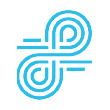 Lightspeed
Lightspeed Systems
 Gaggle
Gaggle
 GoGuardian
GoGuardian
 Linewize
Linewize
True cloud for all devices; no agents or appliance required
i
Requires software agents per managed device type and an appliance for
unmanaged devices.
N/A
i
Does not offer a filter product.
Filters all device types (Chromebooks, iPads, Macs, PCs)
i
Limited coverage for iOS devices.
N/A
i
GG does filtering and monitoring through either a chrome extension or
cloud-based proxy
Supports BYOD, guest network, and unmanaged devices
i
Requires an appliance to cover BYOD, guest network and unmanaged devices.
N/A
i
Limited DNS based filter coverage for BYOD, guest network and unmanaged
devices.
Seamless SSO
N/A
i
Coverage for Azure and Active directory is limited.
Easy to set up
i
Individual agent deployments required for each platform.
N/A
Scalable
N/A
Unlimited data retention
N/A
User-level reporting on iOS devices with no login requirements
N/A
Automatically scans and categorizes new sites
N/A
YouTube controls
N/A
Time-based policies
N/A
Can move organizational units (OUs) at the policy level
N/A
Create custom groups for set periods of time
N/A
Live activity feed and audit trail
N/A
SSL decryption
N/A
AI analysis and detection of nudity, bullying,
self-harm/suicide, and violence
i
Relies heavily on keywords and human inspection, which can cause backlogs.
Securly uses AI-based correlation and only involves humans for training,
quality control, and notifications.
Real-time notification of flagged activities
Cross-platform and device support (Chromebooks, iPads, Mac,
Windows, Google Drive, Office 365)
i
Flagged activity notifications only work on Chrome and require customers to
set their own keywords.
Scans email at a server level for signs of bullying, self-harm,
and violence
i
Lightspeed only scans at a browser level rather than at server level, which
can lead to coverage gaps on unmanaged devices.
Scans Docs and comments for signs of bullying, self-harm, and
violence
Scans social media
Nuanced analysis of student activity, including history
Sentiment analysis and/or natural language processing (NLP)
analysis
Delegated alerts
Nudity detection in Drive and email attachments
Nudity quarantine and recall
Automatic recall of threatening emails
Video scanning
i
Coming soon.
Chat scanning
i
Coming soon.
Confidence scores
Wellness levels for each student
Proactive wellness intervention
Proactive bullying intervention
Case management
Human-assisted AI risk assessment
N/A
i
Does not offer human monitoring of flagged activities.
Analyst review prioritized by AI-assisted wellness levels
N/A
N/A
24/7 coverage
N/A
Highly trained student safety specialists
N/A
N/A
Student privacy protocols
N/A
i
No clearly stated policy about how student privacy is protected.
N/A
Parents/caregivers can set their own filtering rules for school
devices when they are at home
N/A
i
Does not offer a parent/caregiver app
N/A
i
Does not offer a parent/caregiver app
Parents/caregivers can see a live activity feed of their child’s
school device
N/A
N/A
Schools have full control over what parents/caregivers can and
cannot do
N/A
N/A
i
Limited to reports and alerts, no parent filter options.
Parents/caregivers able to “pause the internet” on school
devices when they are at home
N/A
N/A
Parents/caregivers receive notifications about flagged
activities detected on their child’s school device
N/A
N/A
i
Beacon only allows for limited notifications to parents if a student is
browsing self harm/suicide related content.
Parents/caregivers receive a weekly email report
N/A
Remotely push apps to devices by OU
N/A
i
Does not offer an MDM product
N/A
i
Does not offer an MDM product
N/A
i
Does not offer an MDM product
Remotely revoke app access to devices by OU
N/A
N/A
N/A
Windows support
N/A
N/A
N/A
Locate lost or stolen Chromebooks
N/A
N/A
Teachers can view individual students’ screens and monitor
online activity
N/A
Teachers can chat 1-on-1 with students
N/A
Teachers can lock student devices to a website
N/A
Teachers can lock student screens
N/A
Teachers can see student browsing history
N/A
Tab control
N/A
Custom block lists
N/A
Self serve sign-ins for school visitors
N/A
i
Does not offer a visitor management product
N/A
i
Does not offer a visitor management product
N/A
i
Does not offer a visitor management product
N/A
i
Does not offer a visitor management product
Instant identity checks for on-campus visitors
N/A
N/A
N/A
N/A
Guest badge printing
N/A
N/A
N/A
N/A
Teachers can view individual students’ screens and monitor
online activity
N/A
i
Does not offer an analytics product
N/A
i
Does not offer an analytics product
N/A
i
Does not offer an analytics product