
K-12 special needs students served
Teachers supported by classroom management
Happy technology coordinator
Distracted students, frustrated teachers
LaGrange Area Department of Special Education (LADSE) is a special education cooperative in Illinois made up of 15 districts. Serving almost 300 special needs students from kindergarten through 12th grade, LADSE provides highly specialized services.
But the cooperative must also navigate the same challenges all educators experience when it comes to keeping students engaged in an increasingly technology-first world. Like most K-12 students today, LADSE’s students use devices in their classrooms. And even more so than most students, LADSE’s students can struggle to maintain focus and stay productive when lured by technology’s distractions.
When LADSE’s teachers realized they needed help keeping their students engaged, they turned to Isaac Groenendyk, LADSE’s Technology Coordinator. A one-man tech department, Isaac began the search for a solution to help his teachers defeat the distractions and regain their students’ attention.
Securly Classroom is one of those products that I’ll go out of my way to say positive things about because it really does make a huge difference for our teachers and our students.
 Isaac Groenendyk
Isaac Groenendyk
Technology Coordinator, LADSE
Classroom management that helps teachers help their students
Since LADSE serves special needs students, Isaac knows his teachers need the ability to tailor instruction and interventions to address each student’s needs. Any tool they put in place must give teachers granular control of individual student devices. It also needs to be easy enough for teachers to use so they can quickly master the system and easily adapt it to their and their students’ needs.
Securly Classroom does all that LADSE’s teachers need and more. With Classroom, they can see each student’s screen, all from their own computer.
Now that they’re able to see what content and websites students are engaging with, they can redirect them back to school work when needed. Teachers can even block sites entirely or lock students' screens to direct their attention to the front of the room.
While Securly Classroom was the right choice for LADSE, Isaac did his due diligence and researched a few different options before making a final decision. He ultimately selected Securly Classroom for its ability to make his teachers’ jobs easier. Since LADSE was already using Securly Filter for web filtering, his decision provided a bonus benefit by also streamlining technology management for him.
Engaged students, empowered teachers
Before Securly Classroom, LADSE’s teachers were fighting an uphill battle against distractions. They needed to know what students were doing on their devices so they could regain control of students’ focus and attention. They found what they needed in Securly Classroom.
Shortly after Securly Classroom was deployed, Isaac noticed that his teachers seemed quieter than usual — maybe too quiet. But, as the saying goes, no news is good news. It turns out that Securly’s knowledge base articles and YouTube videos had given teachers most of what they needed to get comfortable using the tool and troubleshoot any issues themselves.
Students, however, are ultimately the ones benefiting the most. With their teachers’ increased ability to support their needs and minimize technology distractions, they’re able to better maintain focus and be more productive and engaged in their work. Isaac explains, “Each classroom’s and student’s needs are so specific and different. Having the ability to put more control into the teachers’ hands is a huge deal.”
With Securly Classroom, LADSE is now able to:
Give teachers the visibility to see and monitor each student’s online activities
Give teachers the control to block sites and lock students’ screens as needed
Keep nearly 300 students focused and engaged in their school work
Streamline technology management and support
To keep students productive and engaged in a technology-first world, teachers need simple and powerful classroom management tools that give them their power back. They can’t combat what they can’t see. Give them the visibility and control they need with Securly Classroom.
See for yourself how Securly Classroom helps teachers improve student engagement.
Get the product brief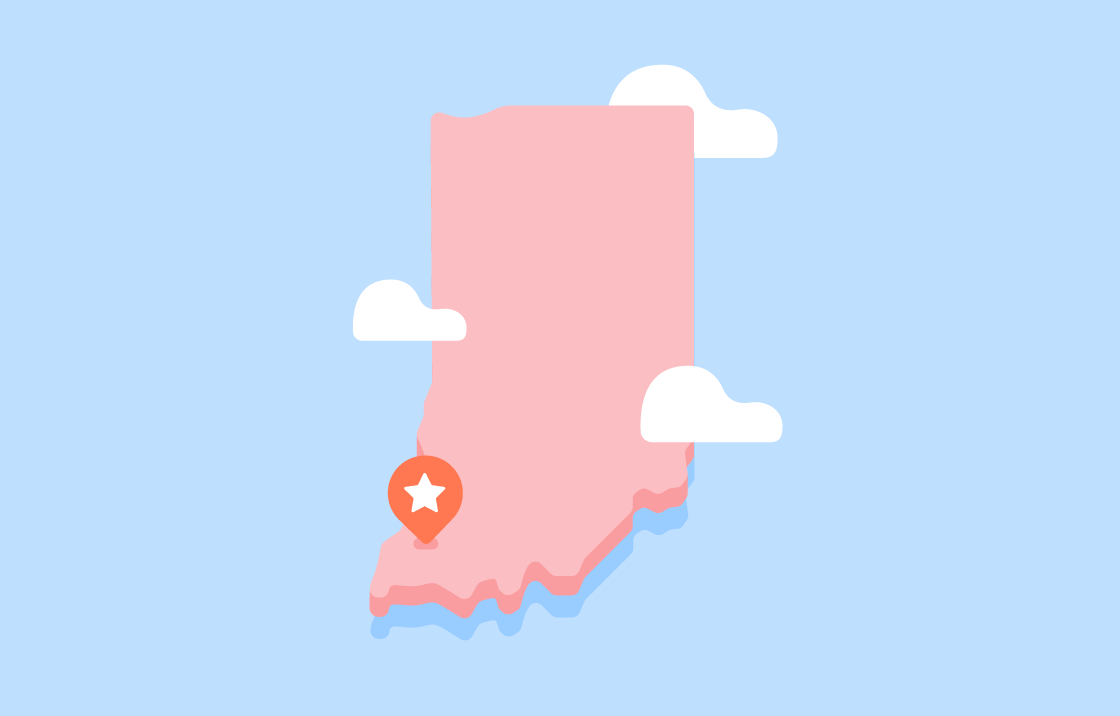
See how Indiana's South Gibson School Corporation automated visitor check-in and improved security.

Forced to go 100% remote, this district needed to keep students engaged in any setting.
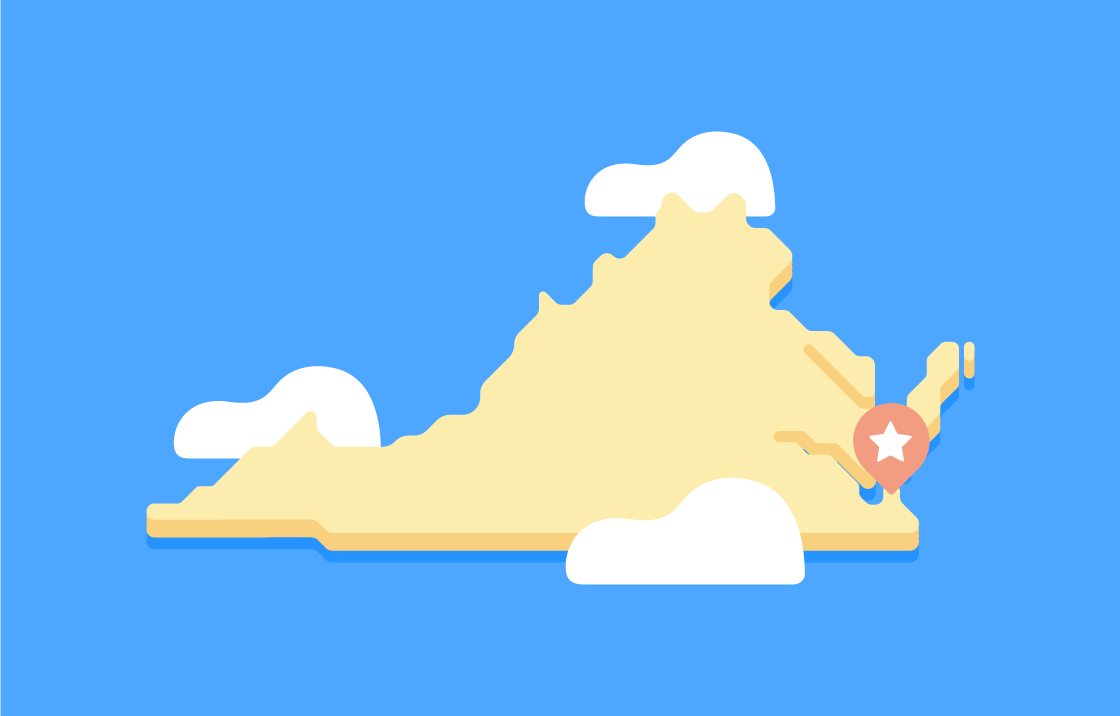
A district finds a single, proven provider for all its safety and device management needs.